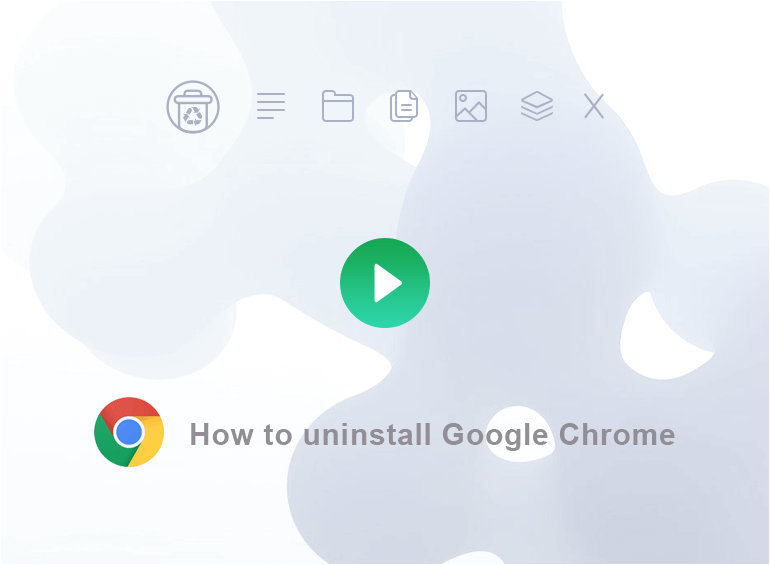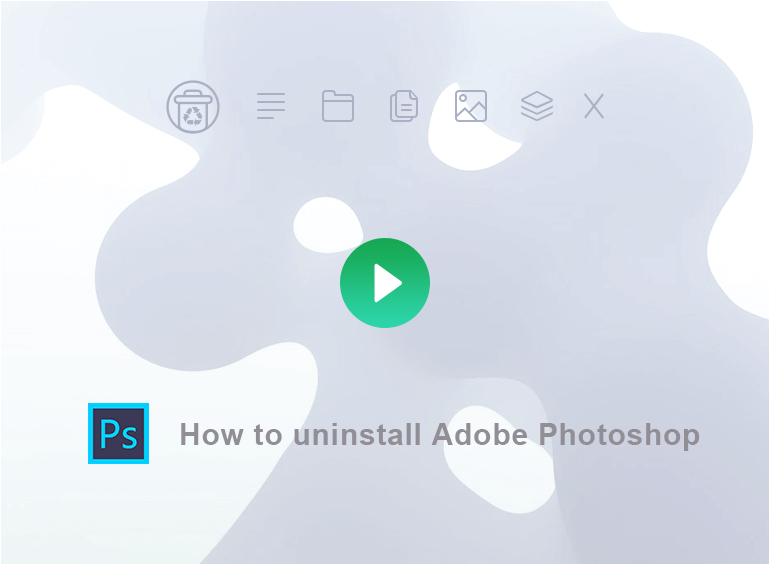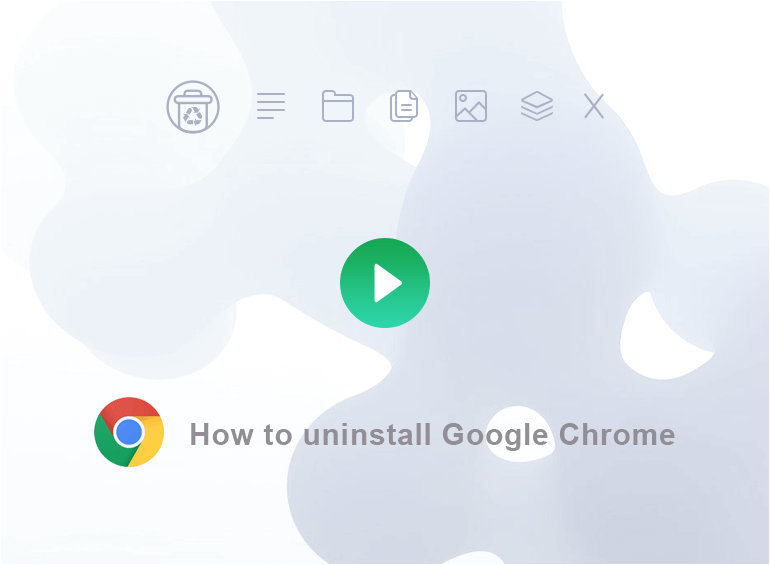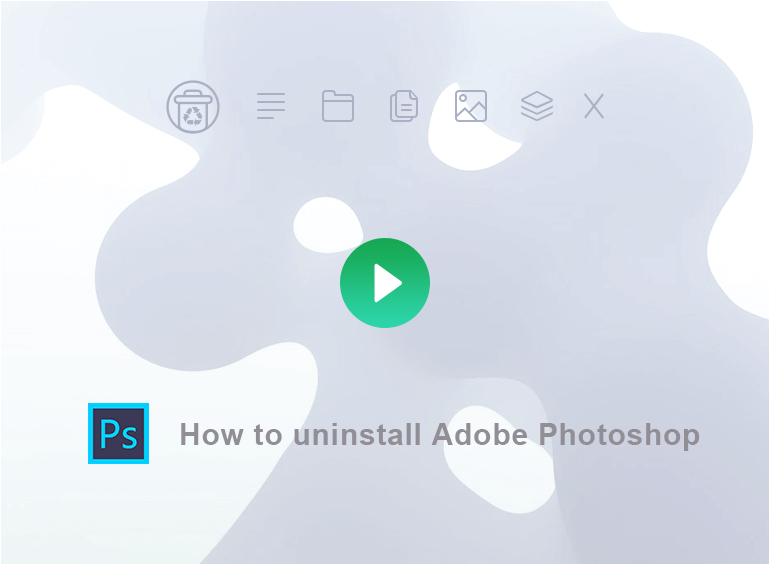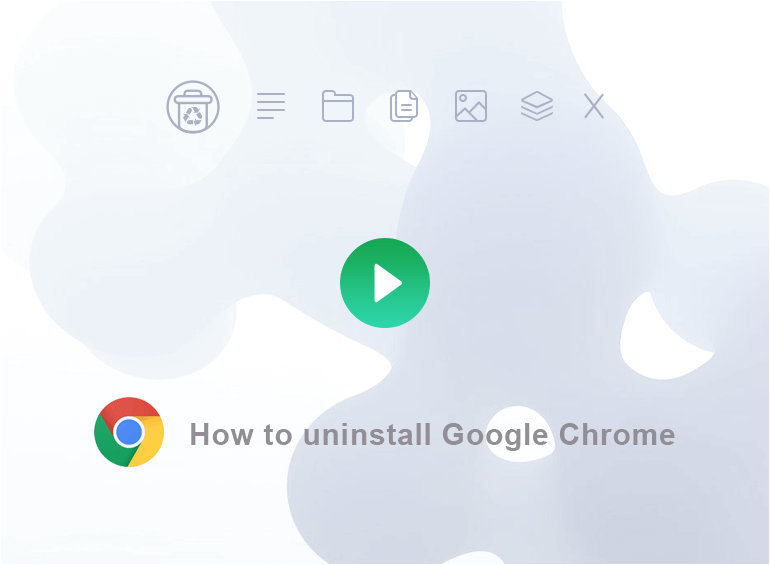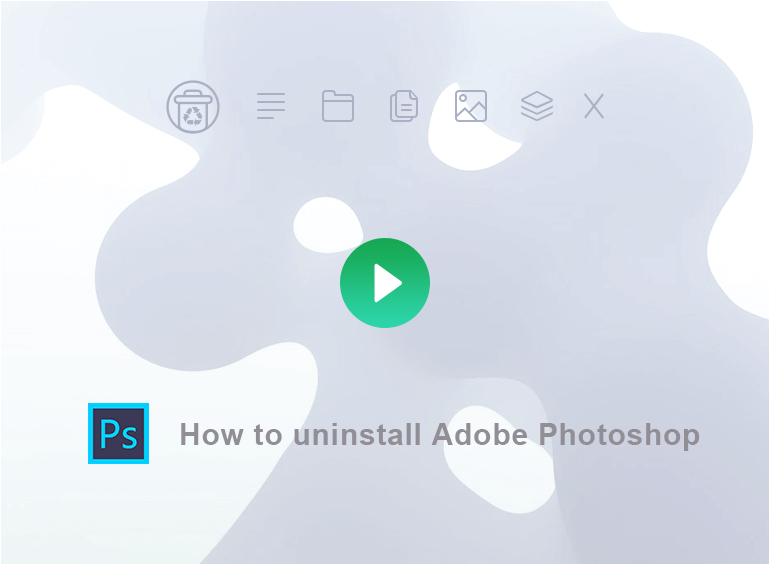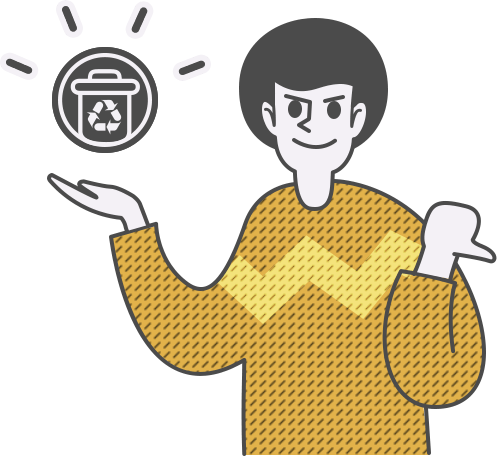Meet the new
Total Uninstaller
Pro 2021
effectively & completely uninstall Windows apps and browser add-ons out of the box without any hassle
2021.1.0.0 Release Note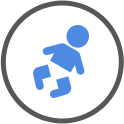
It is intuitive for everyone. 3 simple steps enable you to complete the removal effectively: select program > Run Analysis > Remove.

Totally uninstall all files, registry entries and configurations related to the removing app, and you will get an automated and fast removal.

Completely remove the stubborn files and data, especially those always hiding in somewhere of your folders and hard disk.
Total Uninstaller is the state-of-art uninstaller to remove unwanted Windows apps effectively and completely. It is simple & safe to use, and the streamlined features enable you maintain a better PC state by effectively removing unused/unwanted apps, browser add-ons and associated files completely and safely, without being worried of incorrectly deleting wrong items or causing system malfuntion. The extra tools like startup manager are built to assist you to further boost PC performance. With the help of Custom fix, you will directly contact with our software developers and recieve the fix to remove apps in faster fashion. Regarding new features, we will try our best to release new ones nearly every month while fixing known issues and polishing existing ones every day.
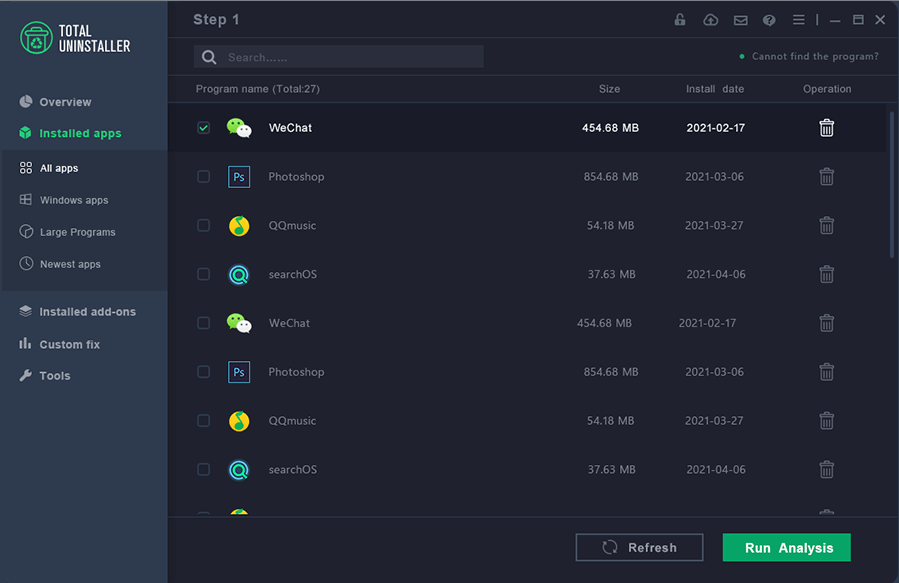
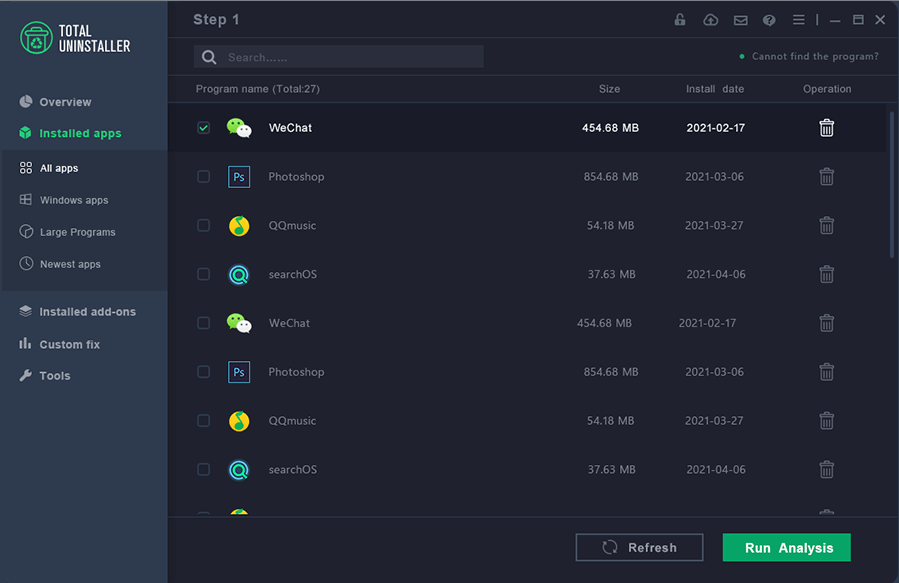
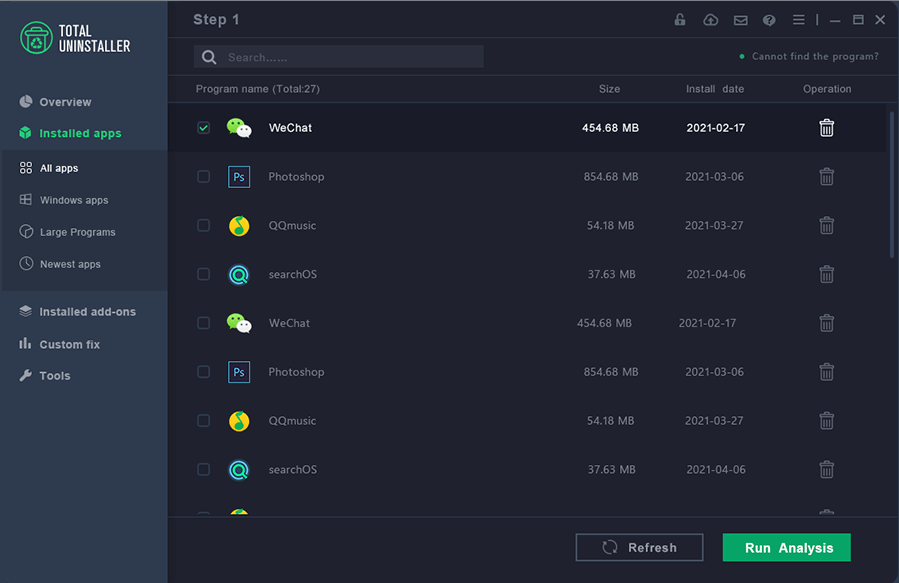
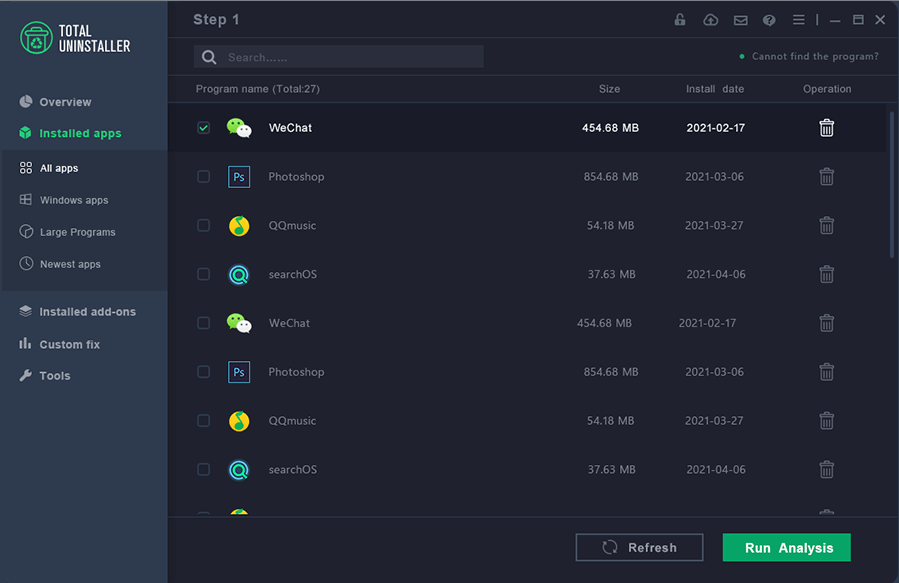
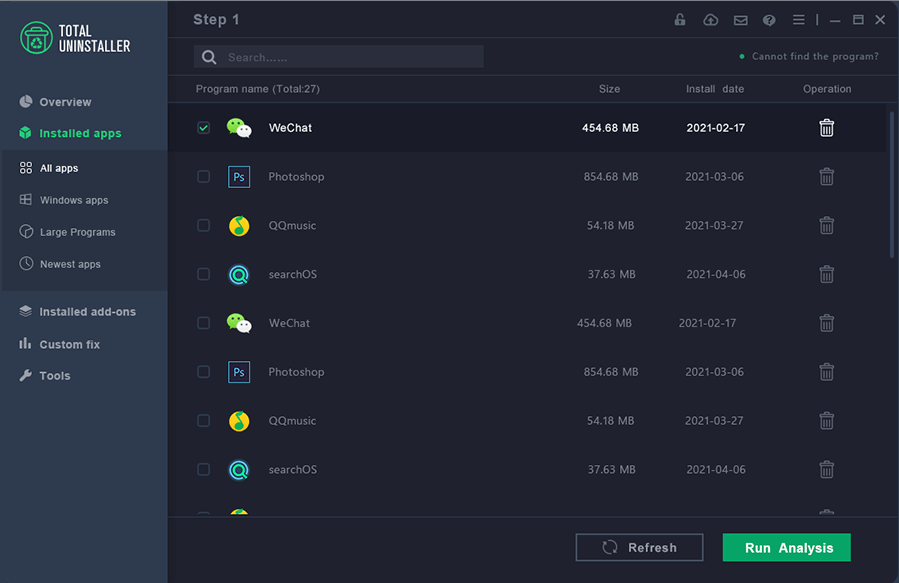
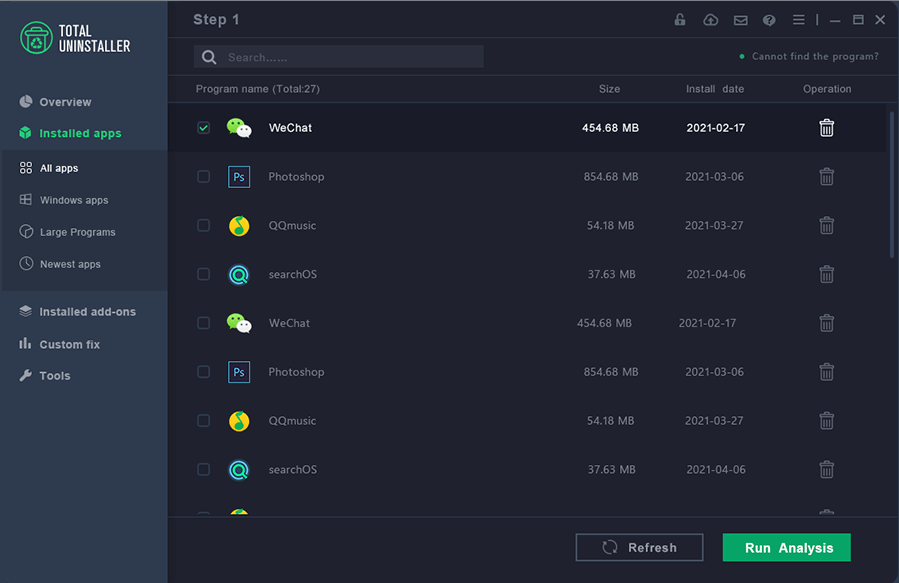

Enjoy the lightning-fast local search experience for your Windows devices. Built natively to be fast, lightweight and efficient, searchOS is the de facto fastest search utility in the market.

Effectively & clearly review your installed apps via either the traditional compact list view or the to-be-released interactive visual map (development in progress), allowing you view apps sorted by install date, app size, Windows official app in compact list view as well as software category in visual map.
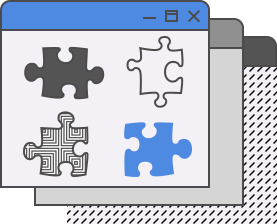
Manage all your Internet browsers' add-ons all in one place, removing them if needed, without opening the browsers. Most of the major browsers are supported: Chrome, Firefox, Microsoft Edge, Opera, Brave and Vivaldi (the latest version).
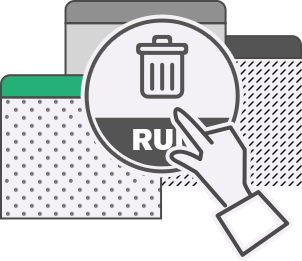
With Total Uninstaller, Windows app uninstall has never been so simple. Everthing is automated and optimized for speed, allowing you perform total uninstall tasks within minutes, completely removing app & associated leftover files.

With Backup & Restore mechanism in place, prior to any unintall process, you can choose to create a restore point to back up the current status, and restore it if needed. All the process is safe, fast and completed without any hassle.
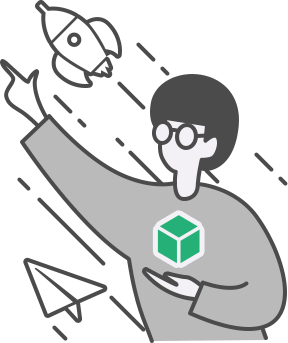
Based on feedbacks, our development team will continuously release utility tools to make your machine run better. Currently, Startup manager and registry search tool are included, with Duplicate cleaner in process.
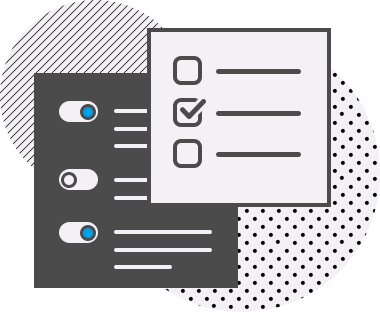
This exclusive feature enables you request Custom fix help within Total Uninstaller to our developer team directly, who will analyze the submitted issues and then send you a custom fix once resolved, prior to a new version release. Besides, you can also contact us via the support ticket system for anything needed to help.

All pricing plans are one-time fees with lifetime license, and without any hidden fees. With lifetime license, you will recieve lifetime support, app updates as well as new versions. Buy Total Uninstaller now starting 29.95 only.
Total Uninstall Google Chrome:
Google Chrome has been the favorite browser for most PC users worldwide. Use Total Uninstaller to remove it automatically and completely in just 2 minutes & 23 seconds on average machine, with 999 files & 222 registry entries removed.
Total Uninstall Microsoft Edge:
The new Microsoft Edge, based on Chromium core, is getting recognition with much improved performance and ease of use. Total Uninstaller removes it in 1 minutes & 30 seconds, clean up 999 files & 222 registry entries.
Total Uninstall Adobe Photoshop CC:
Adobe Photoshop is the de facto photo editor for millions of users around the world. Total Uninstaller uninstalls it in 1 minutes & 30 seconds, clean up 999 files & 222 registry entries.
Total Uninstall Autodesk AutoCAD 2022:
Autodesk AutoCAD is the leading 2D & 3D CAD toolset and a must-have software for architecture design, mechanical design, electrical design and construction design. Total Uninstaller uninstalls it in 1 minutes & 30 seconds, clean up 999 files & 222 registry entries.
Total Uninstall Slack:
Slack is one of the most used teamwork communication tool for teams and enterprise. Total Uninstaller uninstalls it in 1 minutes & 30 seconds, clean up 999 files & 222 registry entries.
Total Uninstall Zoom:
Zoom is the go-to modern enterprise video communications for video conferencing, web conferencing & webinars and screen sharing. Total Uninstaller uninstalls it in 1 minutes & 30 seconds, clean up 999 files & 222 registry entries.