Tips to Remove Driver Reviver from PC - Driver Reviver Uninstallation
Still looking for a way to remove Driver Reviver successfully from the PC? I just to installed this program on Windows, and now, let's see how can uninstall this program effectively.
What is Driver Reviver
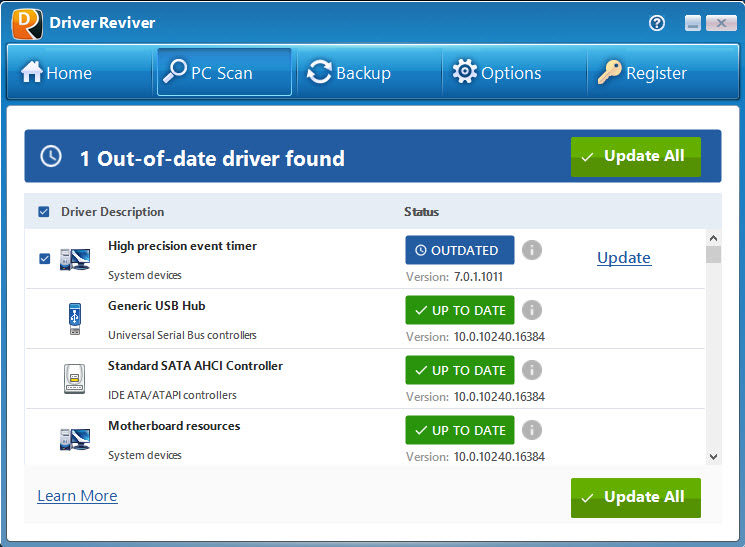
Driver Reviver is a driver optimize tool that ensures those drivers keep up-to-date on the computer, the publisher is ReviverSoft which comes from the United States.
This program can be downloaded quickly from its official website and some well-known download resources online. After installing the application on the computer, it will scan your computer's drivers completely, and post a scan report which tells you all status of these drivers.
Something you should know before the uninstallation
Before starting to remove Driver Reviver from the computer, you should get to know about some knowledge about the program uninstallation:
- Stop Driver Reviver running on the computer (including the background)
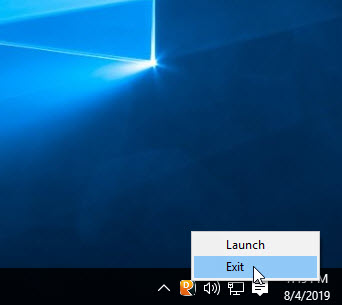
- Manual removal on Windows with its removing feature usually cannot totally remove a program, to get a 100% clean, you should delete them additionally from the related folder
- If the security software always block or quarantine the Driver Reviver which cause the program cannot be removed, you can close the security program temporarily, and then uninstall Driver Reviver again.
Try the following ways to Remove Driver Reviver
Uninstall it via the Windows uninstall panel
- Righ-click on the small Windows button to open System tray, and click on the first one "Programs and Features"

- Find out Driver Reviver on the list, and highlight it
- Click on Uninstall on the menu which is at the top of the programs list
- Click Uninstall on the new Uninstall setup

- After going though the uninstallation of the program, restart the computer and log-in again
- Go to check those related folders on the computer and make sure all of files have been removed, and you should remove them manually if they are still remained on the computer.
- Click on Search on the start menu, and type "regedit"

- Choose to open the regedit or Registry Editor on your PC, and delete those registry entries belonging to the Driver Reviver
Use its own uninstall process
- Open Driver Reviver's installation folder on the computer, if you cannot find where it is, you can right-click on the program's shortcut on the desktop, and select Open file location
- Double click on its uninstall process to launch
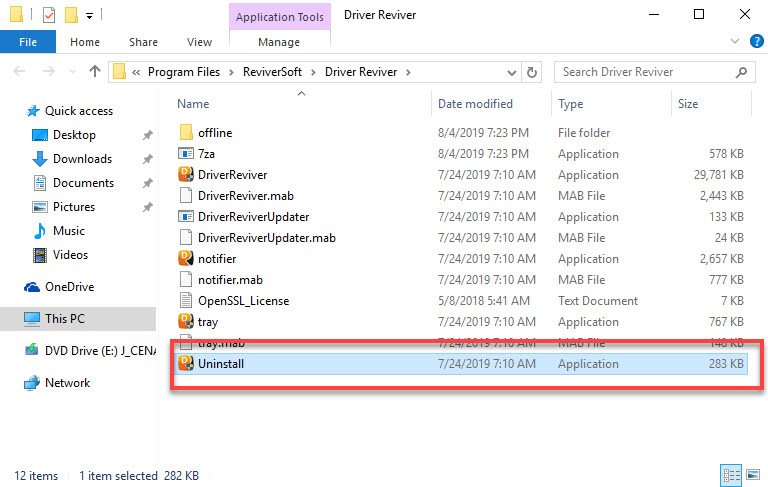
- A new uninstall setup wizard will be open, and you should click on Uninstall button
- The removing process will start and finish within a few of seconds, after then, you can close all windows and reboot the computer
- Taking this way to remove Driver Reviver usually gets the same result as using the Windows uninstaller. So, after the standard removal, you should take manual steps to find out those
- leftovers and remove them completely from the computer
Remove Driver Reviver with Total Uninstaller
To avoid those files still remain on the computer after removing the program, you can apply Total Uninstaller to delete this program automatically for you. The advanced uninstall utility can scan all files and remove them forcibly from the PC, moreover, it provides a leftovers removal feature which can help you clean all stubborn files effectively.
To remove Driver Reviver in this way, you can refer to the following guides:
- Launch Total Uninstaller on the computer, and locate Driver Reviver's icon on the menu
- Click on "Run Analysis", and then click on Complete Uninstall to start the removal

- Finish the first stage removal with instructions, and then click on Scan Leftovers
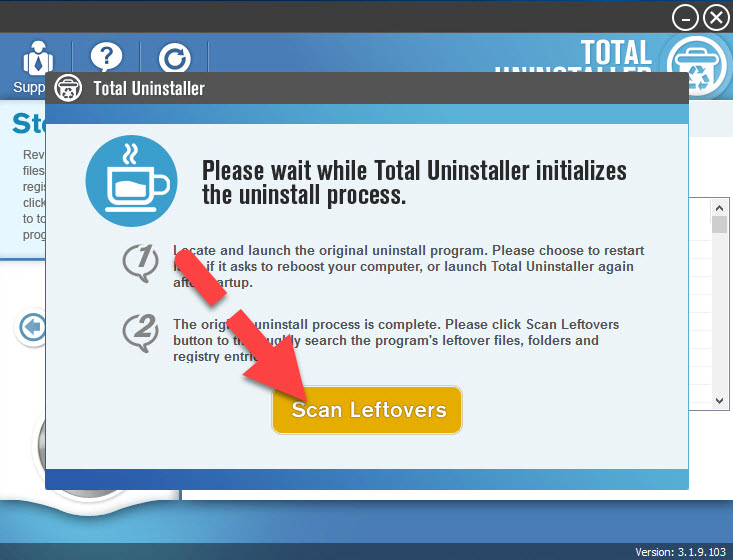
- Click on Delete Leftovers to clean all of vestiges on your computer, and click OK to finish
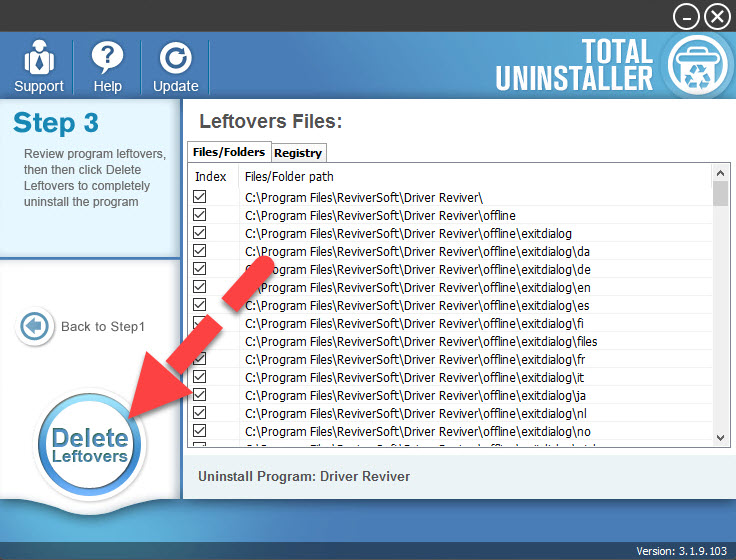
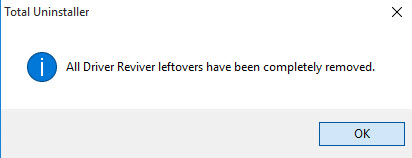
- Exit the uninstaller, and restart the computer to completely uninstall Driver Reviver on your PC




