How can Totally Remove McAfee Internet Security from Computer
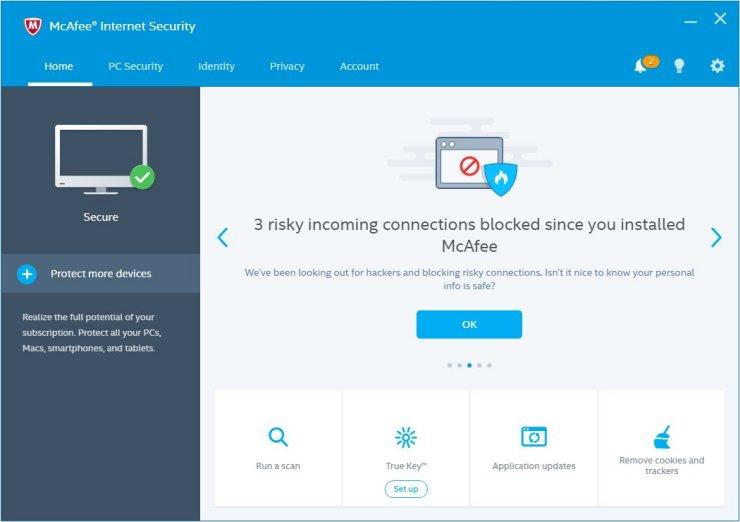
Feel hard to uninstall McAfee Internet Security? Is there anyone who need help to clear this antivirus program from his PC? You will find a good answer or resolution from here to remove it effectively.
Information of the application
McAfee Internet Security is an antivirus program belonging to the McAfee Inc., it supports data and personal privacy for the users, and other additional features like parental controls, online backup and SiteAdvisor are also available by the app.
Antivirus program installing on the computer often bring many more files and components on the computer than the general program, so it usually cause an incomplete removing issue for the application on the PC. To uninstall McAfee Internet Security, you should be notice for this general issue and take an effective way to perform a complete removal for the security program, because this program also gets a lot of files and folders on the computer.
Is it really difficult to uninstall McAfee Internet Security? Many people will give a decisive answer: yes. When I search for this removing problem online, I found many people just encountered the following issues when try to remove the program from PC:
- McAfee Internet Security is not allowed to be removed from the computer
- Several running problems and other programs' issues come out after removing McAfee Internet Security
- Windows uninstaller is unable to fully uninstall the program from PC
To get the most effective way to erase the application, the following methods will be useful for you.
How to remove McAfee Internet Security smoothly from PC
1 Solution - perform automatic removal with Total Uninstaller
McAfee Internet Security and its bundles can be scanned and removed by Total Uninstaller completely, to get the specific instructions of this way of removal, you can check the following guides and video:
- Launch Total Uninstaller on the computer, and locate McAfee Internet Security's icon on the menu
- Click on "Run Analysis", all of associated files and bundles will be detected
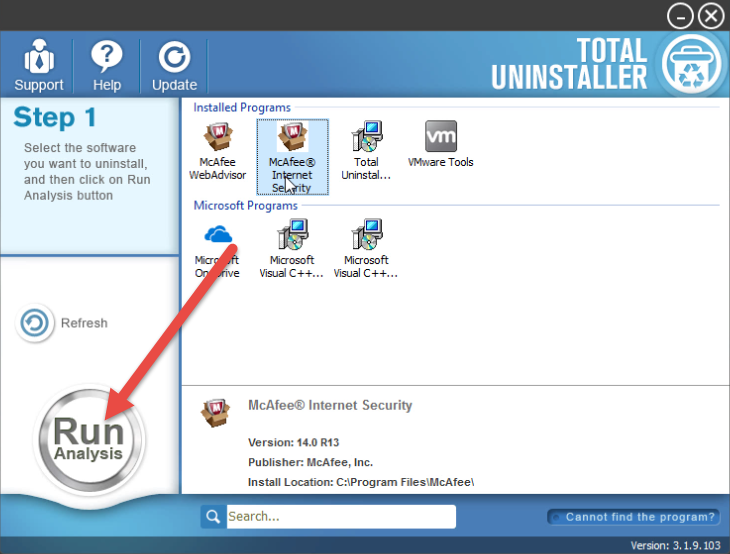
- Click on Complete Uninstall button, and click Yes to start the removal
- Select the checkbox to remove all of content of the program, and then click on Uninstall
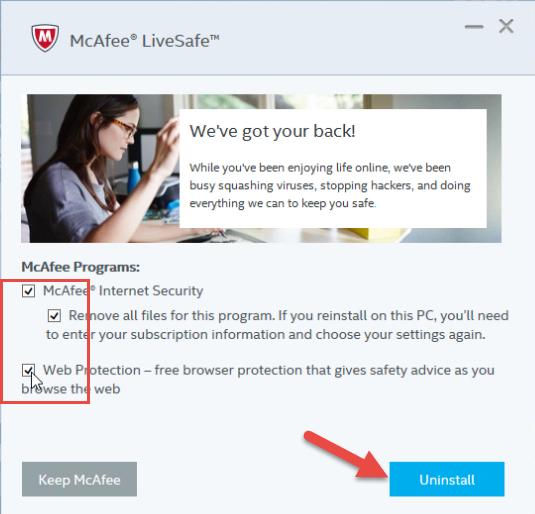
- After then, click Uninstall again to start the removing process
- When the removing process completed, you will be asked to restart your computer, so please click on Restart now
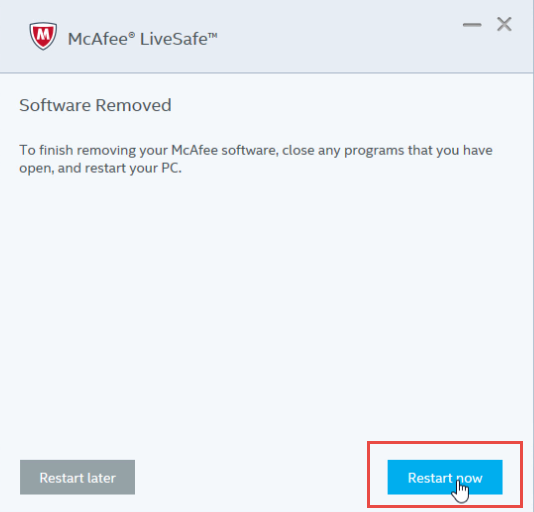
- After restarting the computer, please open the uninstaller again
- Click on Review all the leftovers on the interface, and remove all of detected leftovers
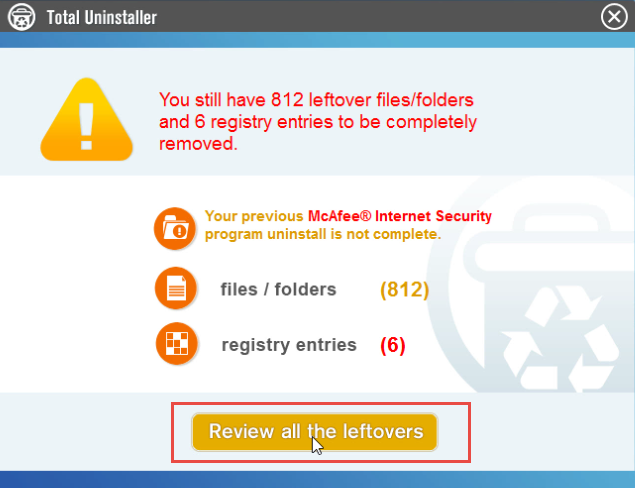
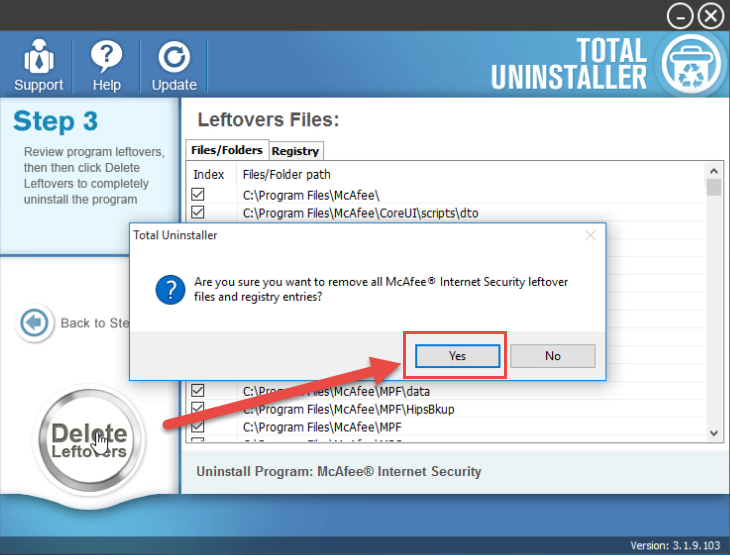
- Exit the uninstaller to finish the removal
McAfee Internet Security removal also displayed in this video:
2 Solution - uninstall McAfee Internet Security manually on computer
Windows uninstaller is a very common-used feature for people deleting an installed program on the PC, if you want to totally remove McAfee Internet Security in this way, however, you should be more patient and careful to conduct the following removing steps on your computer.
- Right-click on the McAfee Internet Security which is still running on the PC, and click on Stop or Exit button
- (Windows 8. 8.1, 10 user)Right-click on the Windows icon at the bottom left corner, and select Programs and Features
(Windows 7 user) Click to open the Start menu, select Control Panel, and then click Uninstall a program on the window
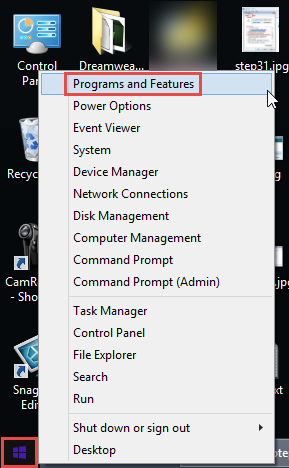
- Choose McAfee Internet Security on the list of installed applications, and click on the Uninstall button
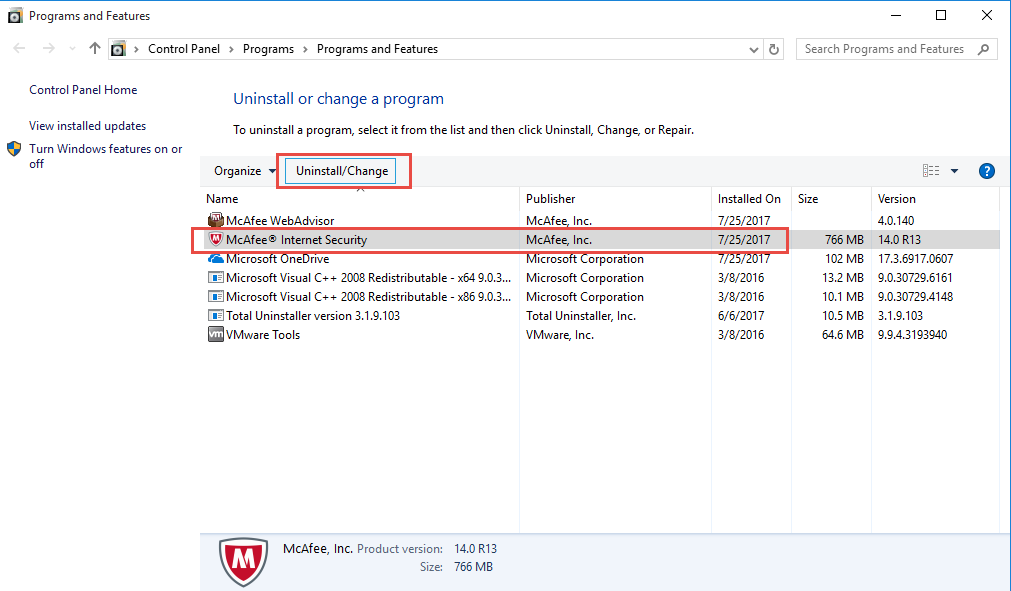
- Then the uninstall panel will display, click on the Uninstall in the window to start the program removal
- When it is finished, click on Close to exit
- Restart your computer
Alternatively, for the Windows users, it is also available to access the removing panel quickly in this way:
- Click to open Start menu > All programs
- Find and right-click on McAfee Internet Security, and select Uninstall on the menu
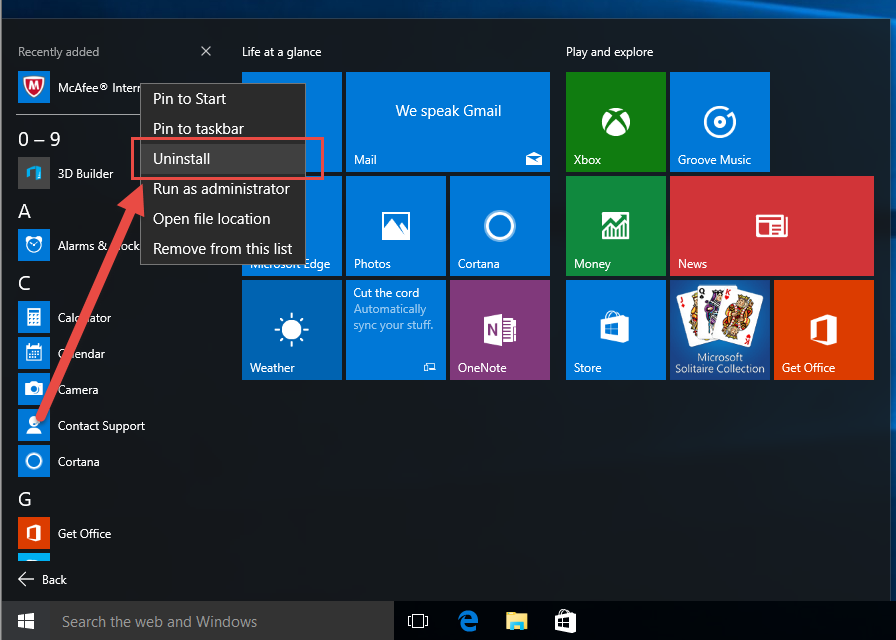
- And you will be guided to the removing panel directly.
Take more steps to clear its leftovers
After performing the program removal with Windows uninstall feature, you should go to check its possible leftovers on the computer, including the installation folder, registry entries and those caches.
Steps to delete related registry entries on the system:
- Click on Search on the start menu, and type "regedit"
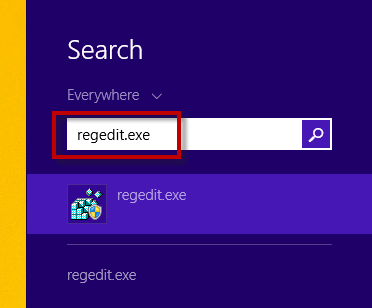
- Choose to open the regedit or Registry Editor on your PC, and delete those registry entries belonging to the McAfee Internet Security
Have been decided the way to remove McAfee Internet Security from your PC? Get the uninstaller now to perform the program removal well:



