How to Retrieve Total Uninstaller License
If you don't know where to get your license key, you can follow the simple suggestions below to obtain them with ease.
First method: Check your order email address.
As soon as the purchase of Total Uninstaller is accomplished, an email containing the license key will be sent to you timely. So, if you don't get the license key to activate Total Uninstaller, then check your order email address or the spam folder.
Second method: Sign in Member Area of Total Uninstaller
Go to this page: https://totaluninstaller.com/signin.html and enter your order email address to sign in the member area. You will get your license key there and more details of your license code validity.
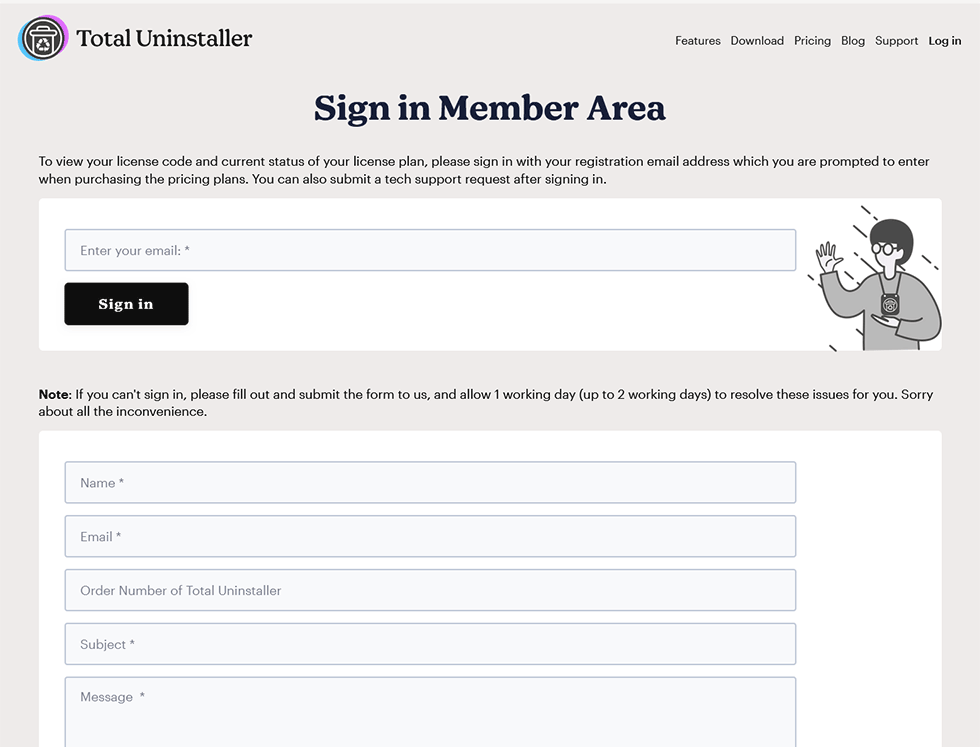
Third method: contact Total Uninstaller Support
By contacting Total Uninstaller support, you can also get your license key as well. You just need to contact with us using your order email address, send us your order number or invoice, and we will get come back to you as quickly as possible.


