How to Uninstall CMS - Security Camera Suite for Windows
CMS for CyeWeb (Security Camera Suite) is a IP/CCTV video surveillance solution for Windows, it you need to uninstall CMS from your computer for some reasons, the following resolutions will be helpful for you to remove it smoothly from the PC.
More details of the program
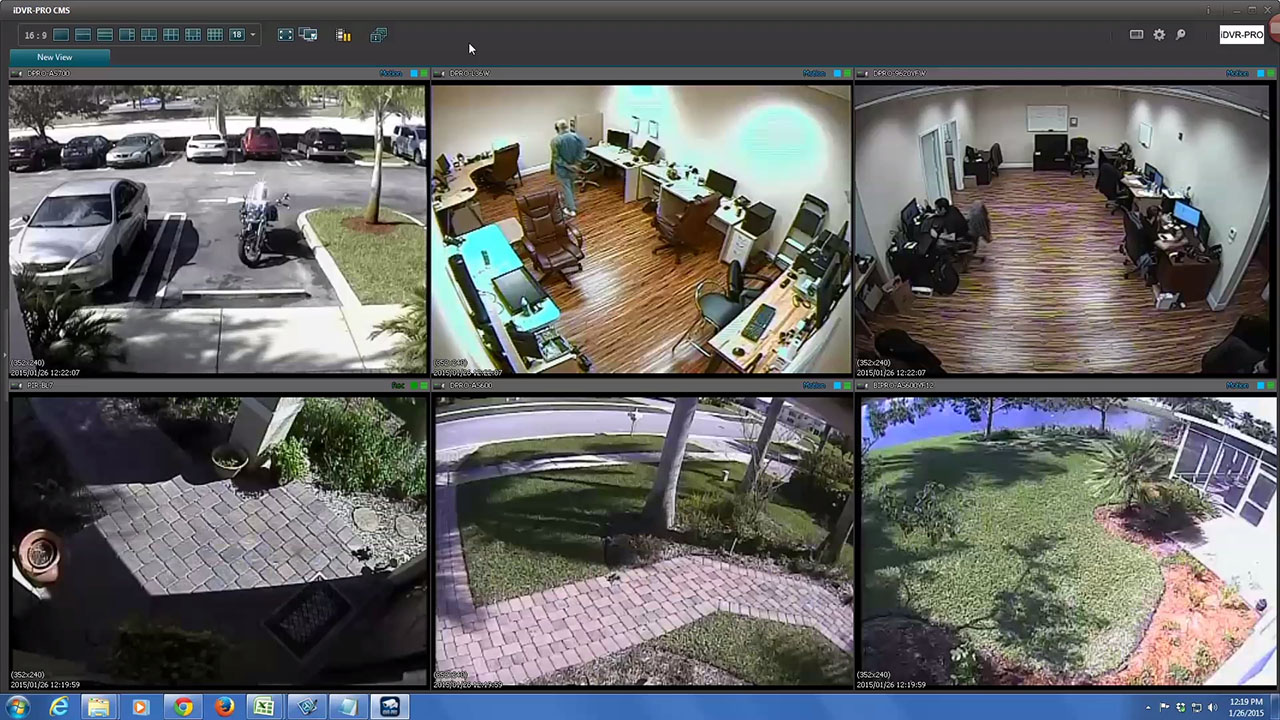
NovoSun CMS gets a lot of functions like connect webcam, IP camera, DVR, fire/smoke detection, capture cards, and etc. It also can be used of large-scale video surveillance deployment and projects. However, the powerful features requires more support on the computer, such as the .NET Framework 4.0 and high system resource for multiple cameras. So its effective operation is closely related to your computer's performance.
Why it cannot be removed on some PCs
- Security Camera Suite is corrupted or missing some files
- The program itself cannot be recognized by the computer's Programs and Features
- Removing process is always interrupted without giving a reason
- Some stubborn files and registry keys cannot be removed with the program
How can uninstall CMS - Security Camera Suite with ease
Traditional method - use Windows removing feature
- Stop Security Camera Suite and its associated processes running on the computer
- Windows 7 user: click to open the Start menu, select Control Panel, and then click Uninstall a program on the window
- Windows 8. 8.1, 10 user: right-click on the Windows icon at the bottom left corner, and select Programs and Features

- Highlight Security Camera Suite on the programs list, and click on Uninstall
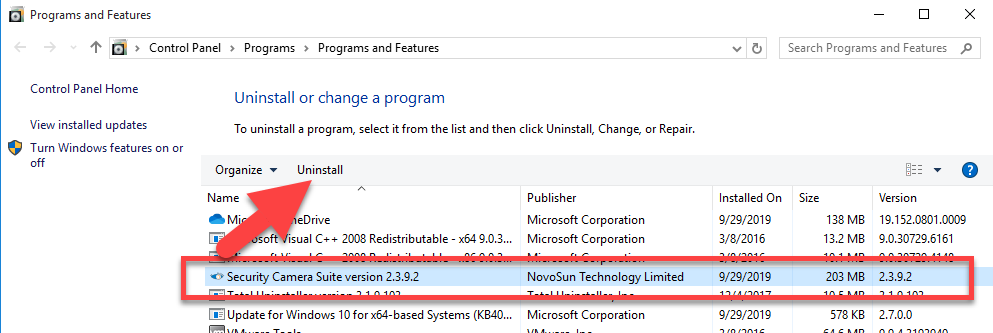
- Click Yes on the new prompt to make sure you want to completely remove Security Camera Suite, after then, the removing process will start immediately, click OK when it is finished
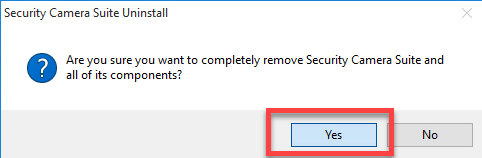
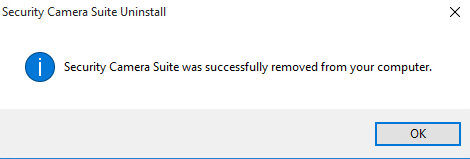
- Close all opening windows and running programs, go to restart your computer
- Next, you should go to manually check and delete its leftovers on the computer. And you should firstly go to check and make sure the installation of CMS has been removed
- Click on the Windows/Start icon, select Run and type "regedit"
- Choose to open the regedit or Registry Editor on your PC, and delete those registry entries belonging to the Security Camera Suite
Uninstall CMS with Total Uninstaller
Taking professional tool to mange the complicated program uninstall can free your hands effectively, because it can simplify the removing steps and enable you to finish the complete app removal within a few of minutes. Thus, you will be able to handle different kinds of program on your computer with ease. To uninstall CMS, you can invite Total Uninstaller to help you.
- Launch the Total Uninstaller on the computer
- Select Security Camera Suite on the menu of installed programs, and click on Run Analysis
- After a while, associated files and components will then be detected and listed on the menu, and please click on the Complete Uninstall button

- Click Yes to confirm that you need to remove this program
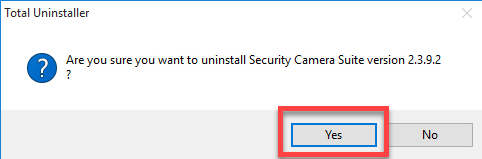
- And then, the uninstallation will be finished within a few of seconds, click OK on the uninstall wizard
- Next, click on Scan Leftovers button on the uninstaller, and delete all of detected files on the list
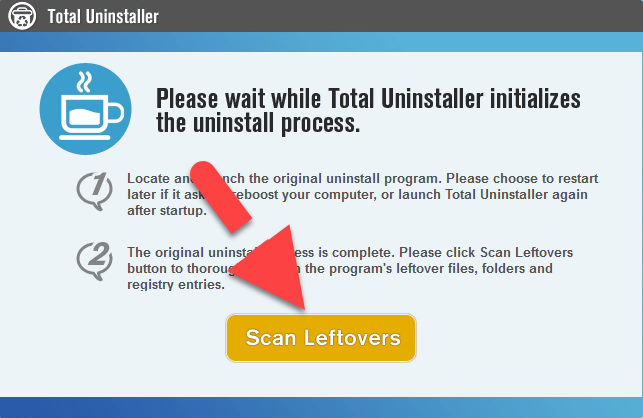
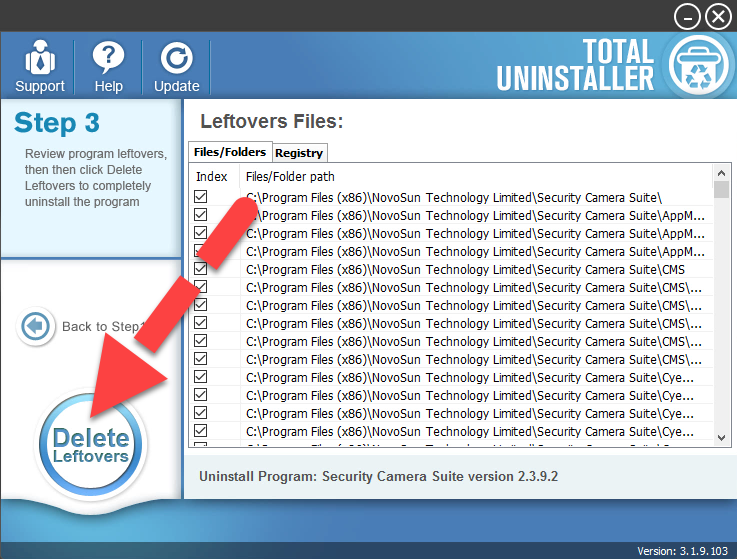
- Click on OK to complete the whole removal, and then you can exit the uninstaller and restart the your computer




