Uninstall Viber for Windows with Easy-to-Follow Guides
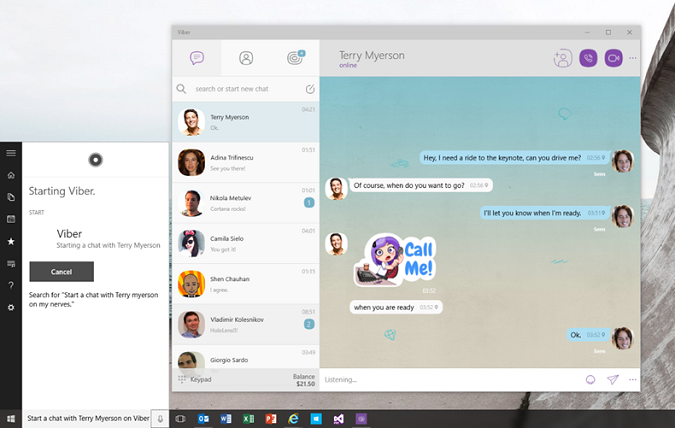
Have problems about how to uninstall Viber and whether it will clear all of your messages and histories? Don't worry, you will get the correct way and easy guides to remove the program as well as backup the associated information inside.
Overview of Viber application
Viber is a cross-platform IM and VoIP tool that can be used on your phone and Windows based computer. Many people would like to make calls and send messages for free with this application. And it also can syncs users' messages, history, and contacts on the device.
Questions about removing Viber
Will Viber removal delete all of records and messages?
When uninstall Viber program from the computer, the message history and records are also deleted with the app.
Is there a way to back up message?
You can choose to backup their messages on the program if they are important for them.
Does Viber removal mean deactivate the account?
Removing Viber from the computer does not mean that your account Viber will also be removed permanently, you should deactivate the account additionally if you need.
How to back up your message
- Click on the Start/Windows button, and click Run
- Enter "AppData" in the search box to find and open it
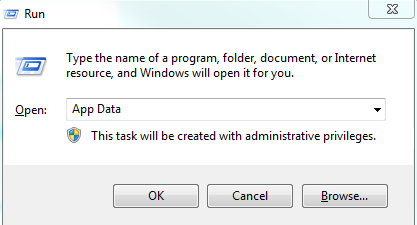
- Select to open Roaming folder, and then click ViberPC
- Right-click on the folder with your phone number, and paste to another location for backup
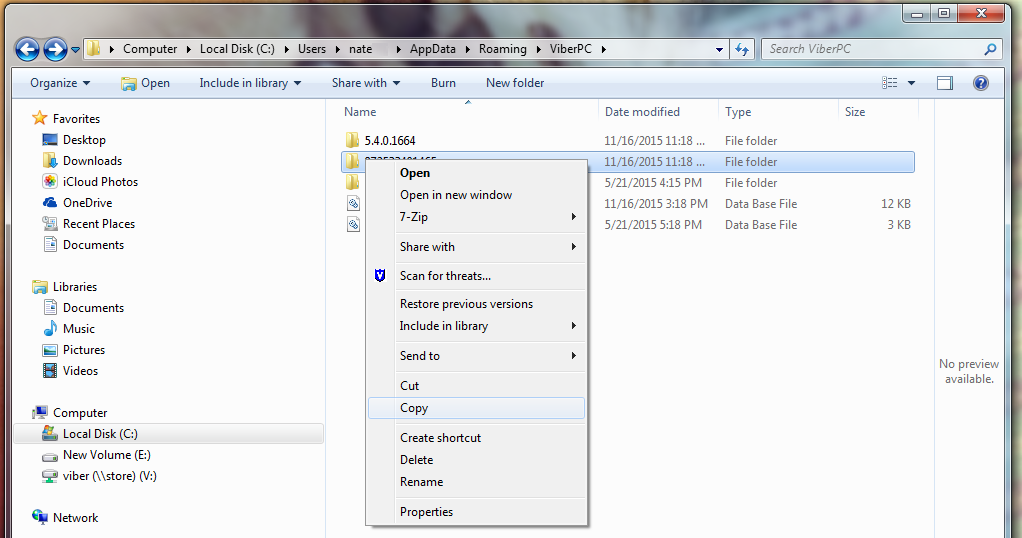
After backing up your important messages, you can plan to uninstall the program now.
How can deactivate and uninstall Viber completely from PC
Standard removal: remove it via Windows uninstaller
- Open Viber, and go to Settings Menu
- Click on Account --- Deactivate Viber
- Right-click on the Windows button on the bottom left corner of the screen
- Choose the first item Programs and Features, and you will access to the Windows uninstall window in Control Panel

- Find and choose Viber from the list
- Click Uninstall to start the removal
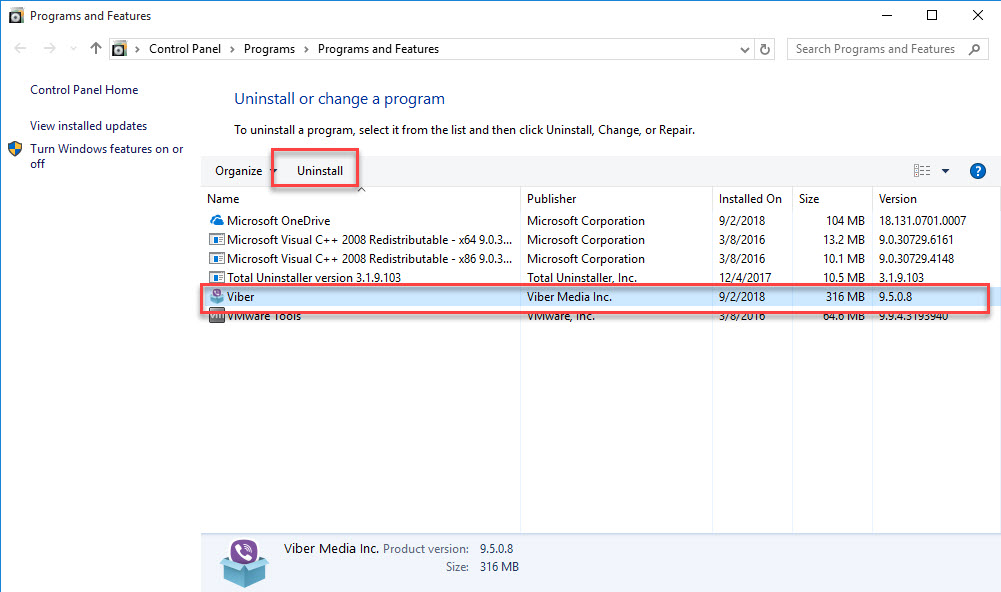
- Click Yes for confirmation about the removal, and click Remove button to process the removing process with uninstall wizards
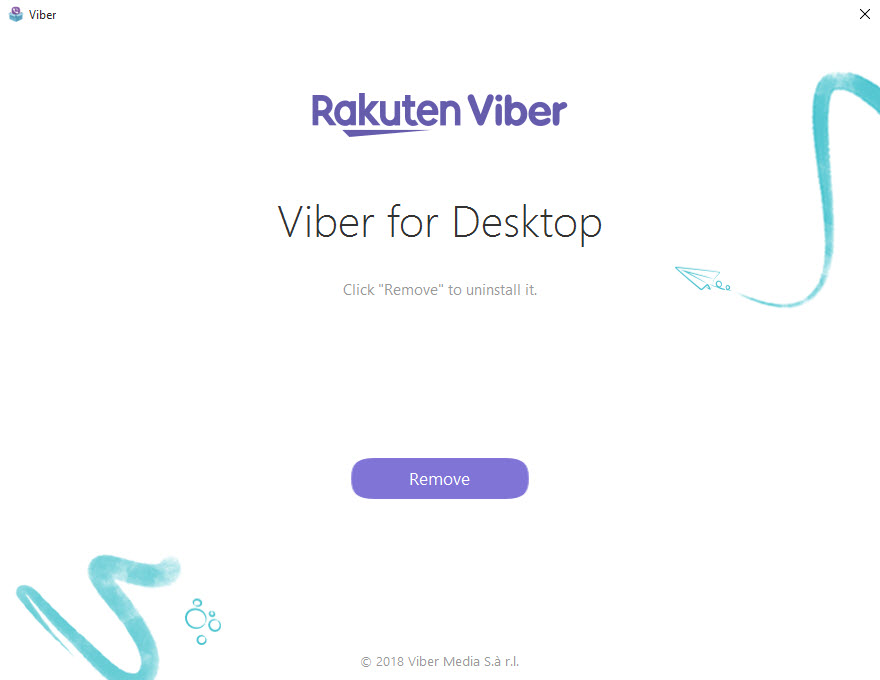
- When finish, close all windows and reboot the PC
- After log-in, go to see and make sure Viber's installation folder has been cleared well
- Type regedit in Windows search box, and click on regedit on the search result, you will be able to access to the system's Registry Editor

- Unfold the registry groups to check if there are some Viber's registry keys at there
- Delete all of associated items, and exit the editor
Wise removal: uninstall Viber with professional remover
Worry about the standard removal will take much of your time to finish the program uninstallation? Or think of it is too complicated? Professional remover can make the app removal easier and faster, and let you finish the whole removal quickly with simple steps.
Total Uninstaller is a specific uninstall tool that allows you to uninstall installed applications professionally, including Viber. So you can follow the guides below to get rid of this program on your PC.
- Follow the above instructions to firstly deactivate Viber account on your device
- Install and start Total Uninstaller on the computer
- Select Viber on the interface, click on Run Analysis button, and then all of associated files and data of the program will be scanned out and listed
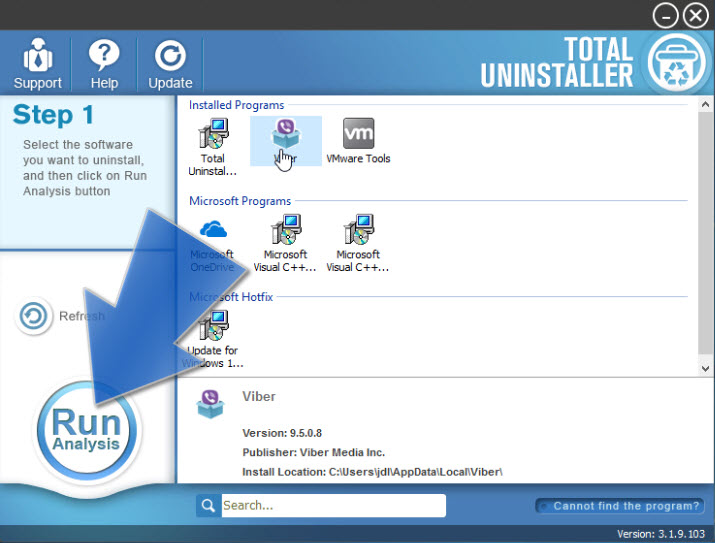
- Hit on Complete Uninstall button to start the removal
- Click Yes to make sure you want to remove them, and follow uninstall wizards to finish the first round of removal
- After then, continue to click on Scan Leftovers, and hit on Delete Leftovers to delete all of remnant files on the computer
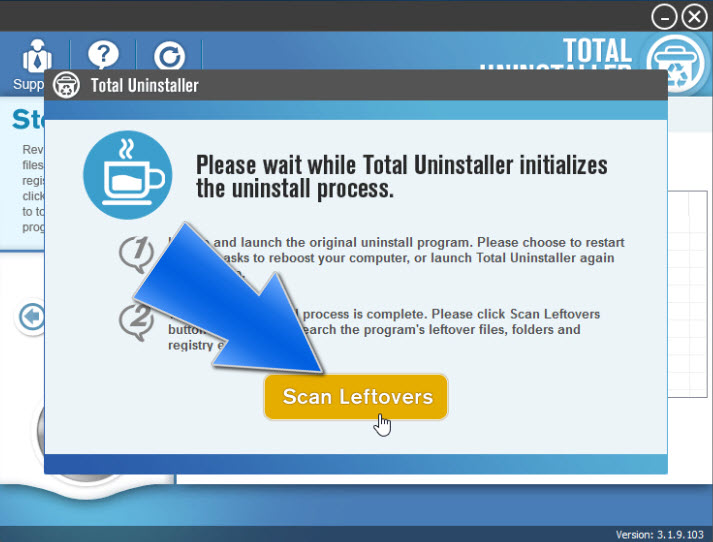
- When complete the above steps, exit the Total Uninstaller and restart the computer to finish the whole removal.
If you need to delete your account, follow this
Note: if you does not delete your Viber account, you basic account information will continue to kept on the database. When you reinstall and activate Viber again with your phone number, your information will be restored on the app.
If you need to delete your account either after uninstalling Viber, you can contact Viber support and ask for help to delete your account.




